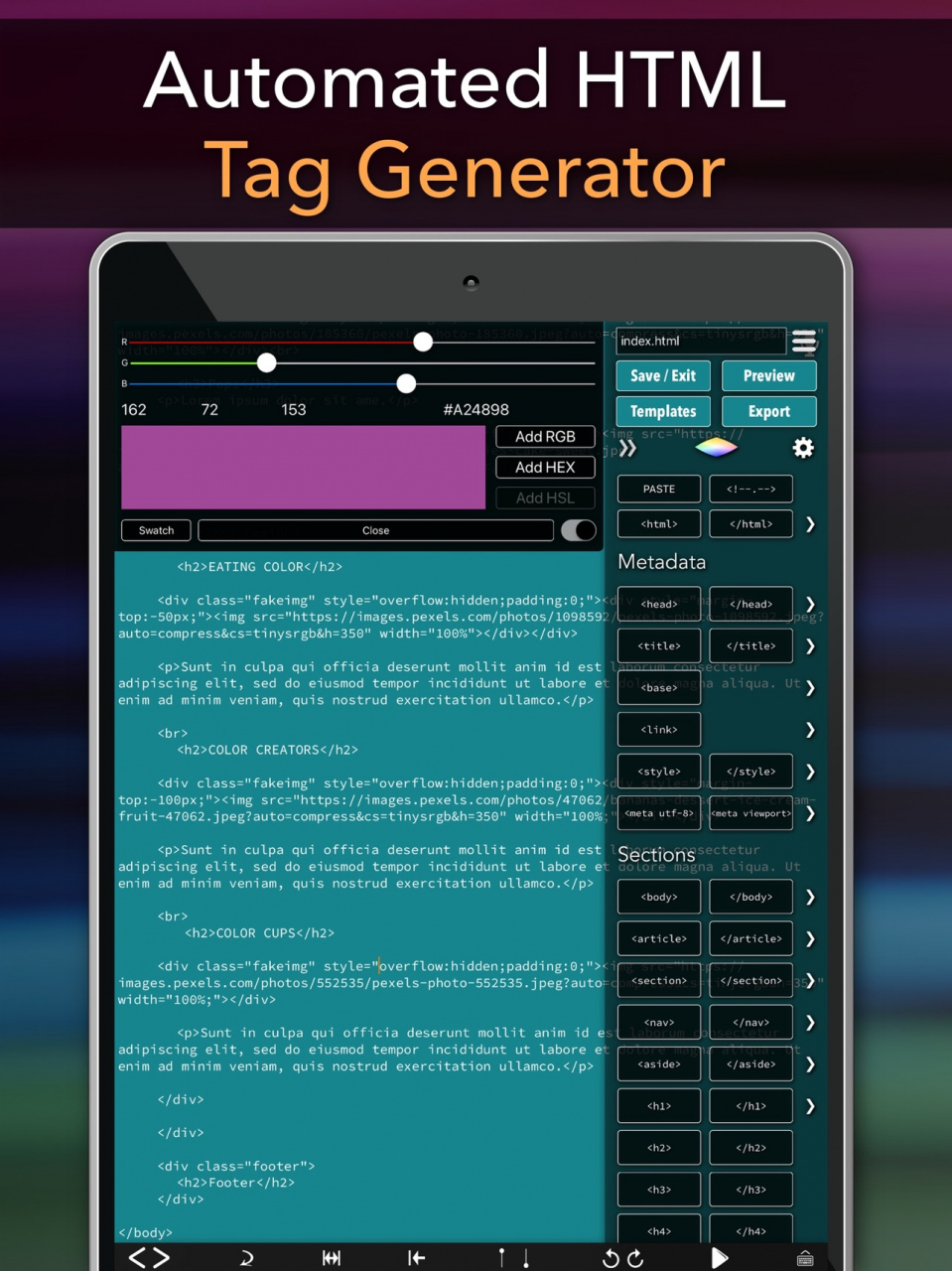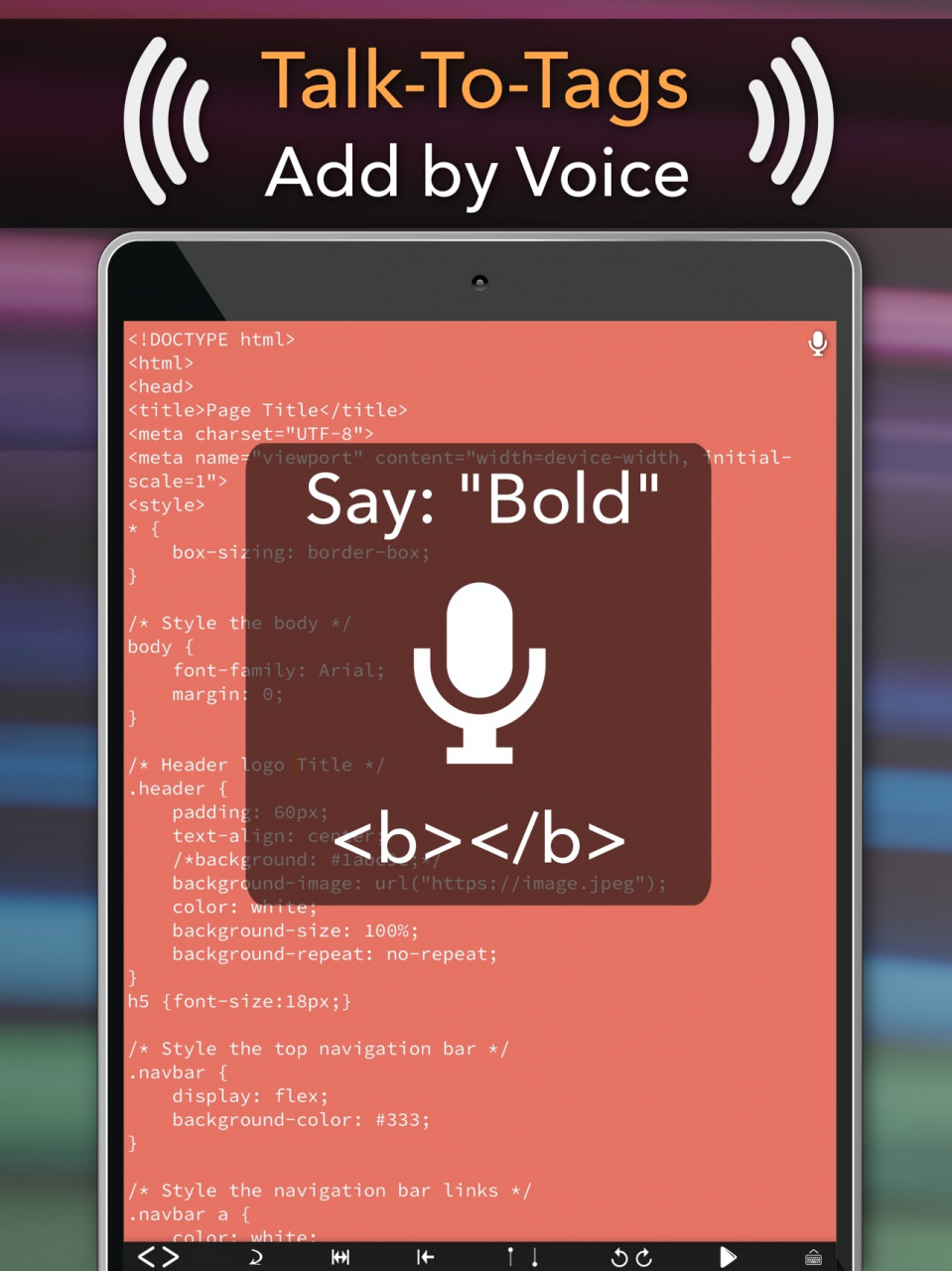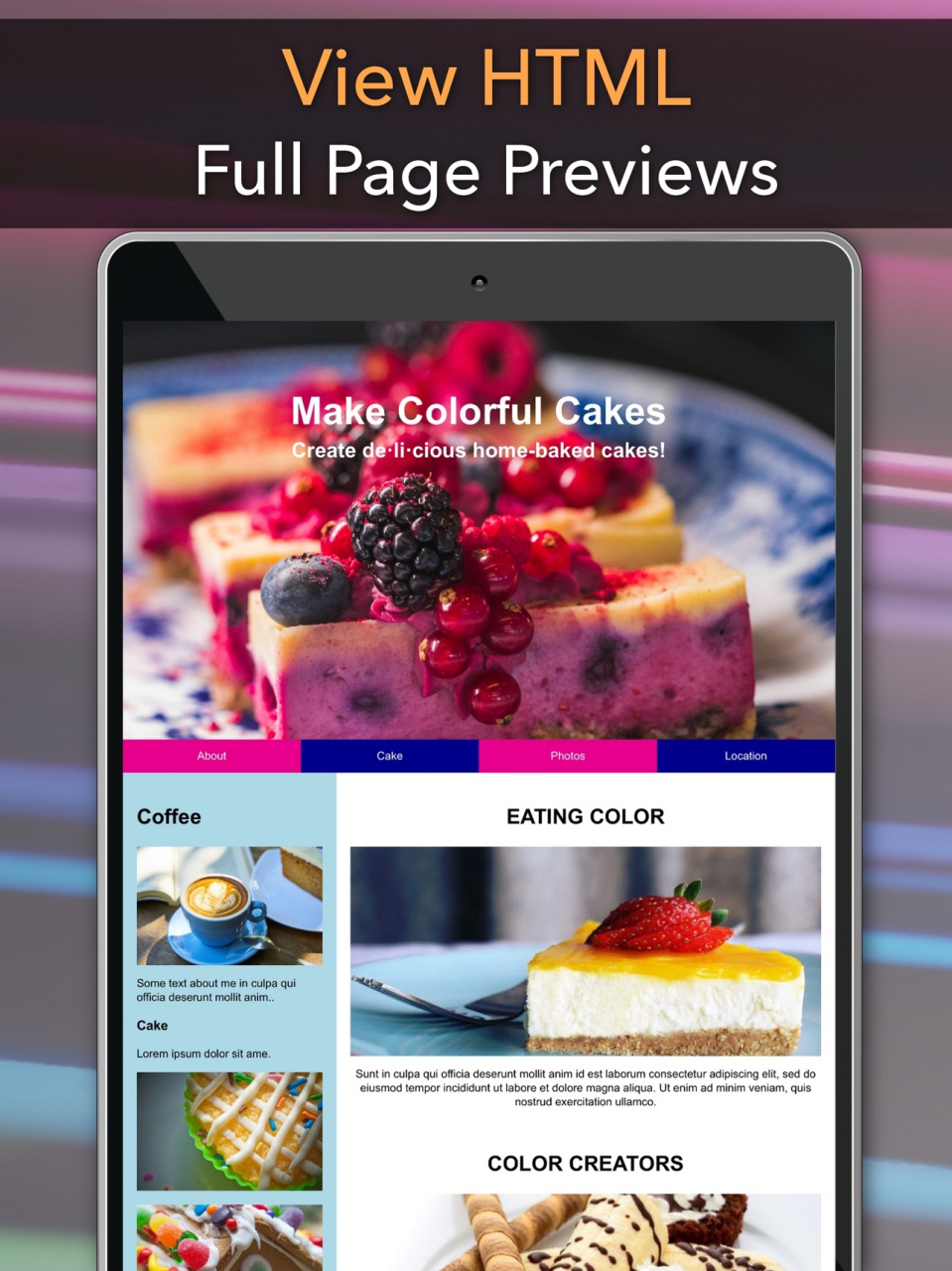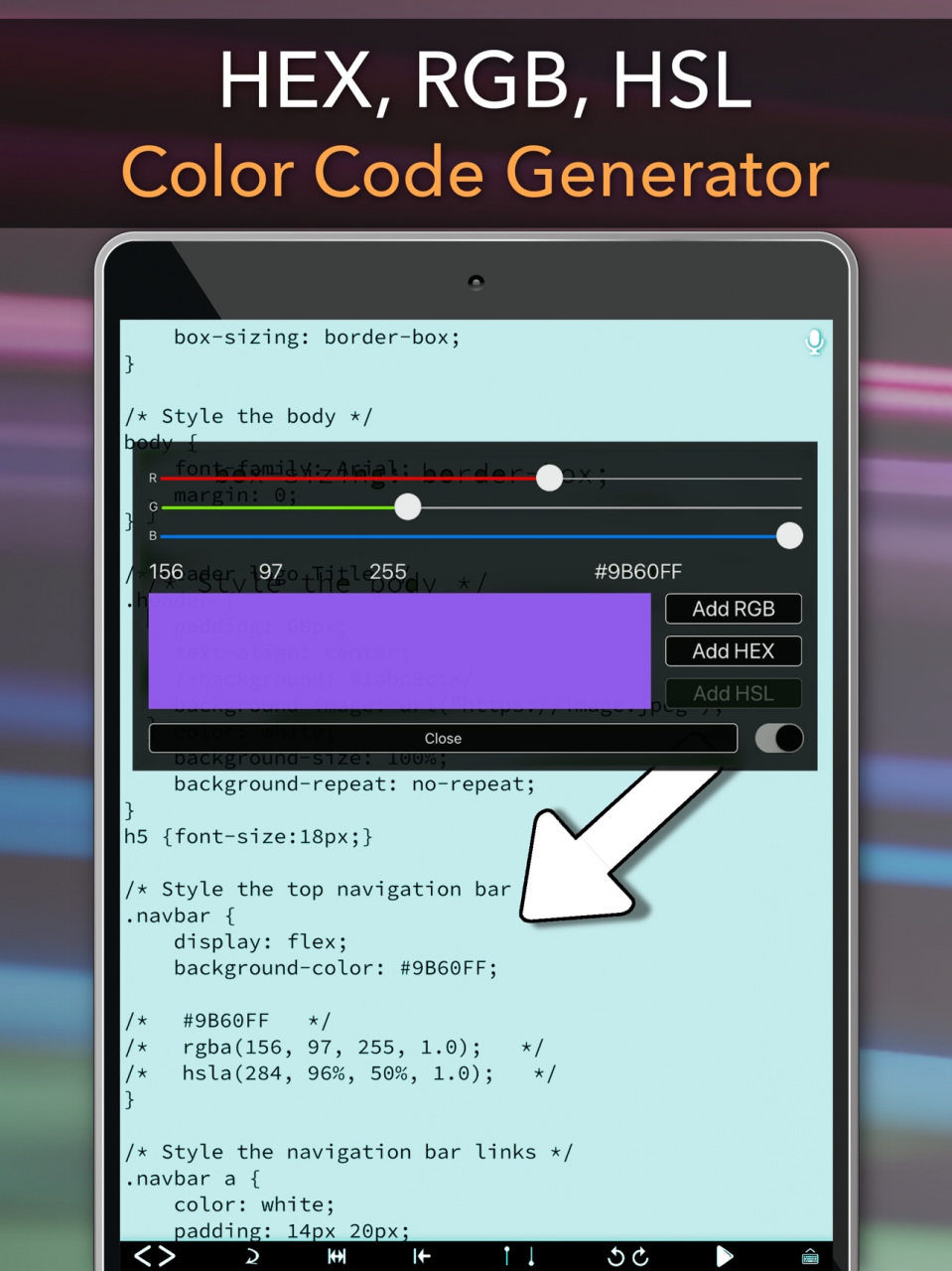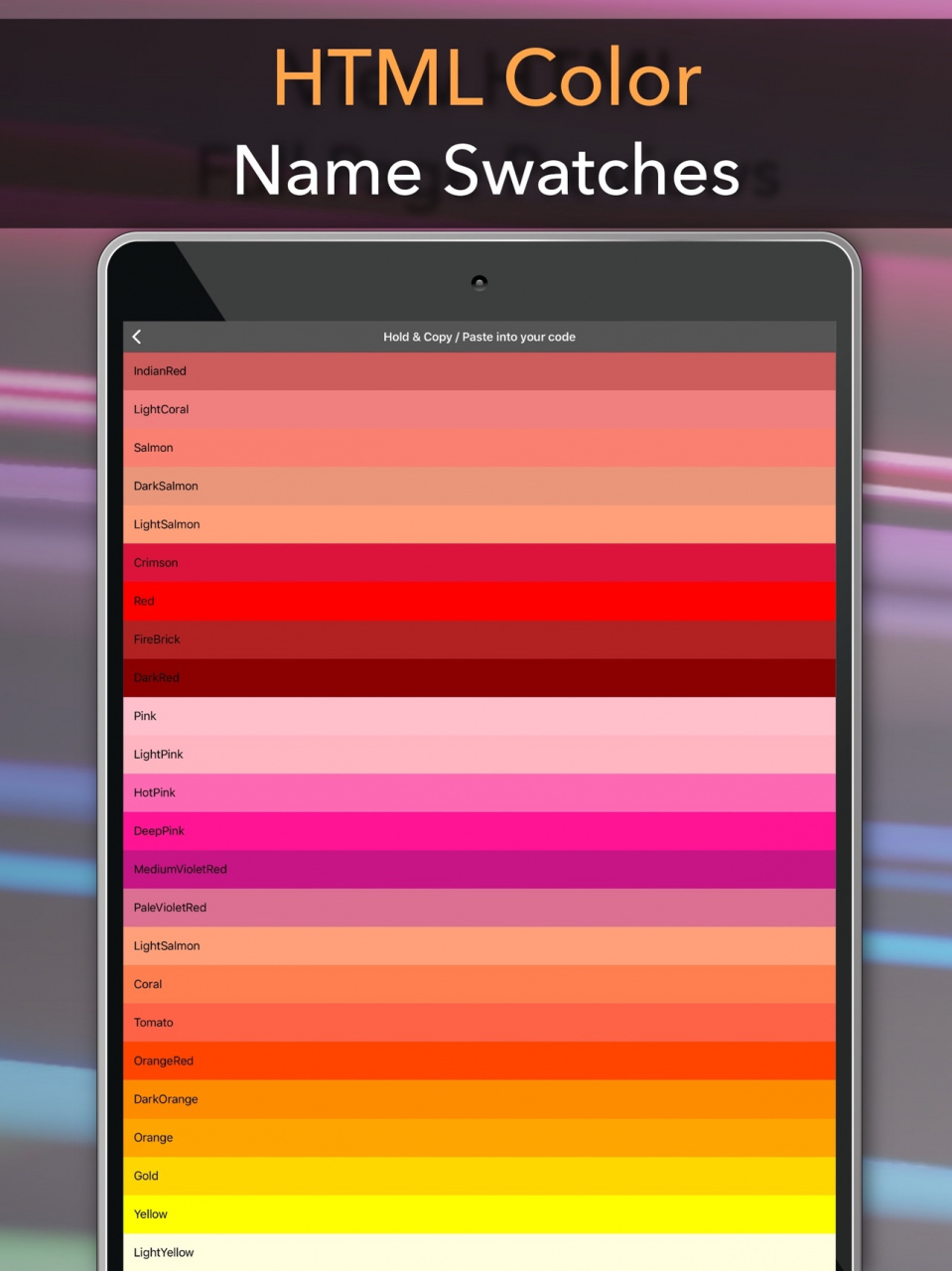HTML Designer - Code Editor 1.3
Paid Version
Publisher Description
Code. Anywhere. Tired of remembering & writing all of the tags/attribute options when coding? Just click or Talk-to-Tags, and they will be generated for you instantly.
HTML Designer makes coding simple with an automated workflow style intended to make life easier when writing code on any device. By self-generating all the code you need instantly, the app saves a ton of time building web pages, creating HTML email newsletters, making snippets for your projects and more. Add tags even easier with Speech Recognition tagging. Simply say the tag you want and the app inserts it.
Create HTML, CSS and Javascript files that can be previewed & exported with ease. A fully automated HTML tag generator that makes coding easy & fun.
Features
* All HTML5 tags
* All HTML5 tag attributes
* All CSS3 properties
* Talk to Tag - Speech Recognition
* HEX, RGB, HSL color codes generator
* HTML color name list
* Table code generator
* Link code generator
* Text code generator
* Full page "distraction free" code editor
* Full page HTML live web previewing
* Full color custom theme colors
* Export to source code easily
* Export as a PDF file
* AirDrop & file sharing
* Share your file as an attachment
* Send HTML preview emails
* Make multiple copies of files
* Templates for quick page set-up
* Select & move text, undo & redo with ease.
* Copy & paste between devices
* Completely offline for mobile use anywhere
* Works with iPhone and iPad
What It Does:
Simply and quickly choose the tags and attributes you need in your project from the slide out side menu. Then add the attributes to the newly added tag. Fill it in with your information and you are ready to preview it. Export to PDF, source code or email it. All files are saved on your device or AirDrop them to other devices. Use your mic to add tags too!
Use the color codes generator to find RGB, HEX or HSL colors and add the code right to your project with one click.
Point. Talk. Code.
Talk-to-Tags uses Apple's speech recognition software to add tags so you can build your website without typing! A list of tags and what to say is available in the app to view on demand or you may AirPrint a hard copy for keyword reference.
It's a straightforward and easy-to-use mobile HTML code editor. This app can also be used as an HTML & CSS cheatsheet in order to learn to code or learn HTML tag structures.
The app uses the latest HTML5 recommendation tags. Obsolete or experimental tags and attributes are excluded.
Interface Color Settings:
The app is fully customizable to your favorite colors. You can change the color of the background and text of the editor area. Different text size options are also available.
Sep 2, 2018 Version 1.3
This app has been updated by Apple to display the Apple Watch app icon.
Added new features: "Link Generator" & "Text Generator"
About HTML Designer - Code Editor
HTML Designer - Code Editor is a paid app for iOS published in the Office Suites & Tools list of apps, part of Business.
The company that develops HTML Designer - Code Editor is Daniel Sillers. The latest version released by its developer is 1.3.
To install HTML Designer - Code Editor on your iOS device, just click the green Continue To App button above to start the installation process. The app is listed on our website since 2018-09-02 and was downloaded 1 times. We have already checked if the download link is safe, however for your own protection we recommend that you scan the downloaded app with your antivirus. Your antivirus may detect the HTML Designer - Code Editor as malware if the download link is broken.
How to install HTML Designer - Code Editor on your iOS device:
- Click on the Continue To App button on our website. This will redirect you to the App Store.
- Once the HTML Designer - Code Editor is shown in the iTunes listing of your iOS device, you can start its download and installation. Tap on the GET button to the right of the app to start downloading it.
- If you are not logged-in the iOS appstore app, you'll be prompted for your your Apple ID and/or password.
- After HTML Designer - Code Editor is downloaded, you'll see an INSTALL button to the right. Tap on it to start the actual installation of the iOS app.
- Once installation is finished you can tap on the OPEN button to start it. Its icon will also be added to your device home screen.